
It's always annoying when your second-hand iPhone that newly bought turned out to be stuck on iCloud activation lock after reset. Part 1: Use a Professional Program to Bypass iCloud Activation Lock without Password
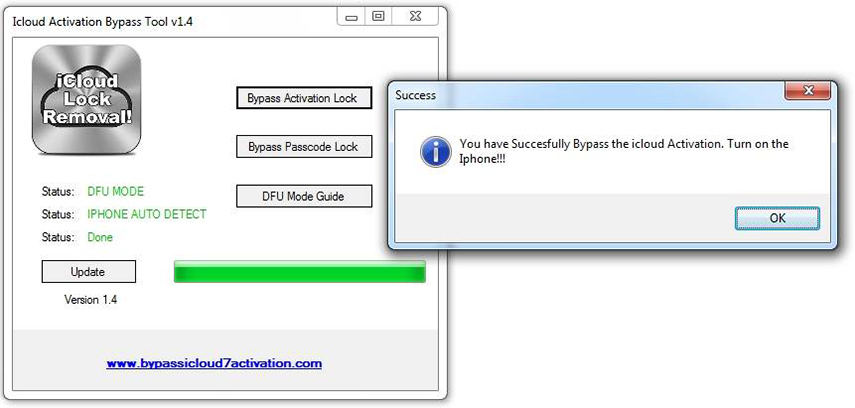 There is also a trick in Part 4 that may help to remove iCloud activation lock on older devices.
There is also a trick in Part 4 that may help to remove iCloud activation lock on older devices. 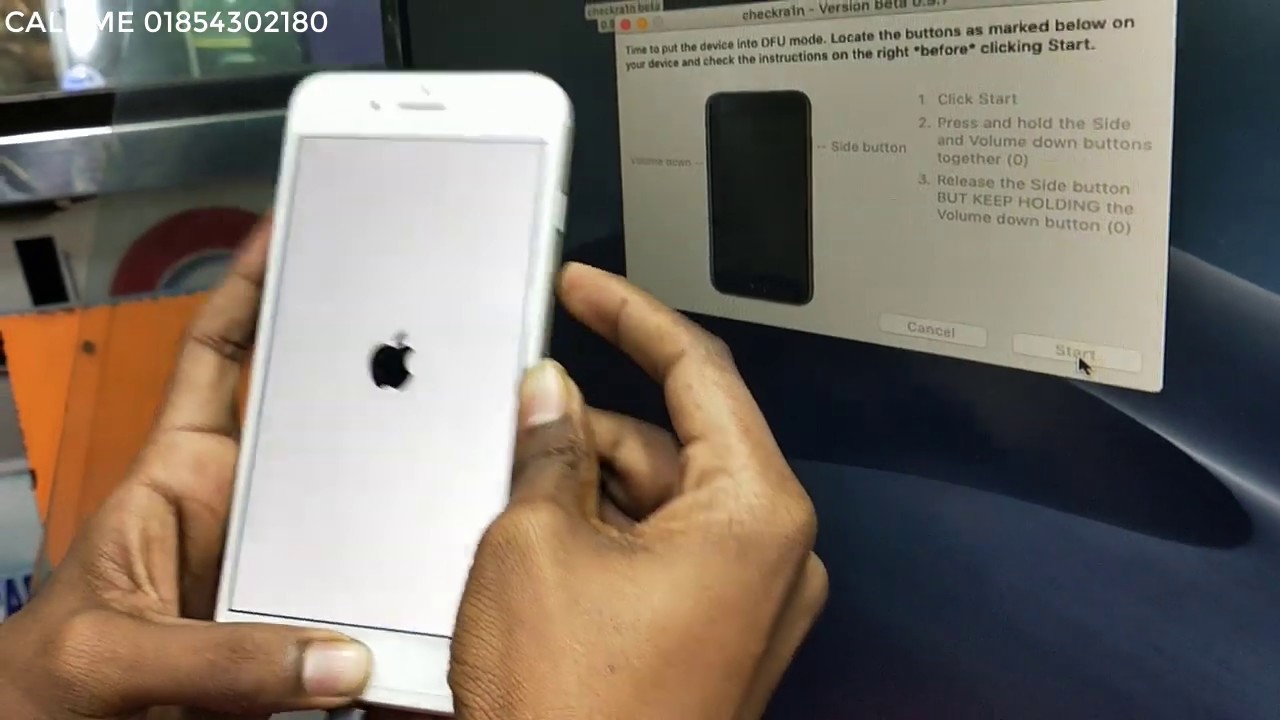 If you know the IMEI number of your iPhone, you can try the method in Part 3 for iCloud activation lock removal. If you prefer the official ways (purchasing proof or password needed), check Part 2. If you need to remove iCloud activation lock screen without knowing Apple ID or password, Part 1 is a perfect solution. There are some useful ways to help you remove iCloud activation lock without password in this article, so just choose the right one that suits your situation. Tips: How to Avoid Activation Lock when Buying a Second Hand iPhone?. Part 4: A Trick That May Help to Remove iCloud Activation Lock. Part 3: Online Service for iCloud Activation Lock Removal. Part 2: Official Ways to Remove iCloud Activation Lock.
If you know the IMEI number of your iPhone, you can try the method in Part 3 for iCloud activation lock removal. If you prefer the official ways (purchasing proof or password needed), check Part 2. If you need to remove iCloud activation lock screen without knowing Apple ID or password, Part 1 is a perfect solution. There are some useful ways to help you remove iCloud activation lock without password in this article, so just choose the right one that suits your situation. Tips: How to Avoid Activation Lock when Buying a Second Hand iPhone?. Part 4: A Trick That May Help to Remove iCloud Activation Lock. Part 3: Online Service for iCloud Activation Lock Removal. Part 2: Official Ways to Remove iCloud Activation Lock.  Part 1: Use a Professional Program to Bypass iCloud Activation Lock without Password. If the previous owner isn't present, contact them as soon as possible and ask them to use a browser to remove the device from their account. Don't take ownership of any used iPhone, iPad or iPod touch until it has been removed from the previous owner's account.Ī device is ready for you to use when you see the Hello screen. Hand the device back to the seller and ask them to enter their password. If you’re asked for the previous owner’s Apple ID and password, the device is still linked to their account. Don’t take ownership of any used iPhone, iPad or iPod touch until it’s been erased. Ask the seller to follow the steps below to completely erase the device. If the passcode Lock Screen or the Home Screen appears, the device hasn't been erased.
Part 1: Use a Professional Program to Bypass iCloud Activation Lock without Password. If the previous owner isn't present, contact them as soon as possible and ask them to use a browser to remove the device from their account. Don't take ownership of any used iPhone, iPad or iPod touch until it has been removed from the previous owner's account.Ī device is ready for you to use when you see the Hello screen. Hand the device back to the seller and ask them to enter their password. If you’re asked for the previous owner’s Apple ID and password, the device is still linked to their account. Don’t take ownership of any used iPhone, iPad or iPod touch until it’s been erased. Ask the seller to follow the steps below to completely erase the device. If the passcode Lock Screen or the Home Screen appears, the device hasn't been erased. 
If you haven't seen that screen, follow these steps to check if the device is ready to use: Don't take ownership of any used iPhone, iPad or iPod touch if it's protected by Activation Lock. On a device with iOS or iPadOS 15 or later that is protected by Activation Lock, you'll see an "iPhone Locked to Owner" screen when you turn on or wake the device. Before you buy an iPhone, iPad or iPod touch from someone other than Apple or an Apple Authorised Reseller, make sure the device has been erased and is no longer linked to the previous owner's account.


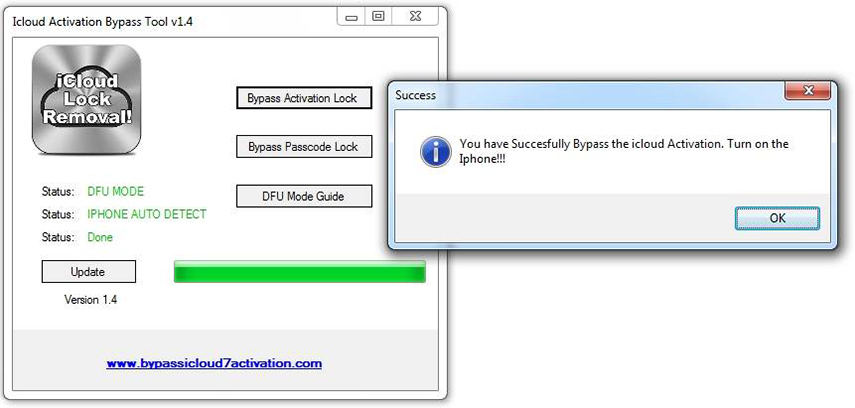
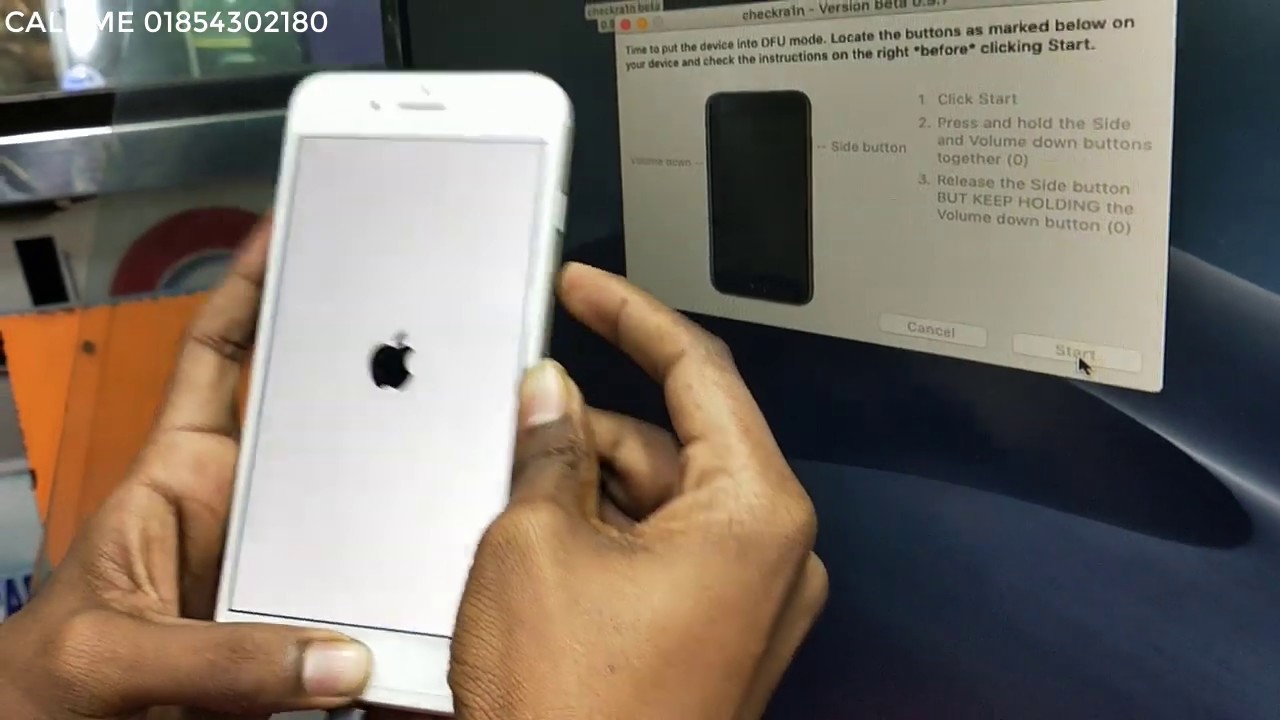




 0 kommentar(er)
0 kommentar(er)
